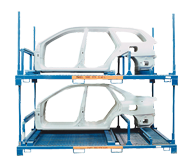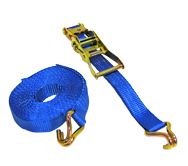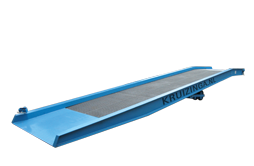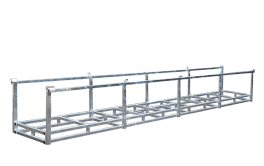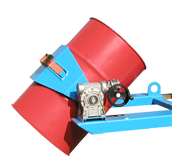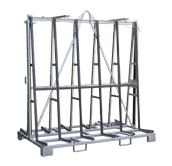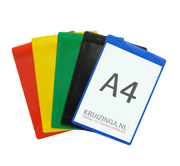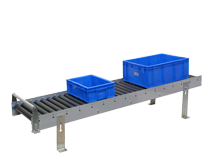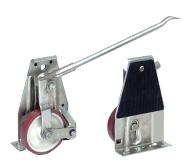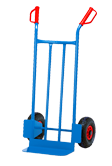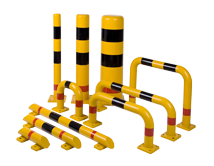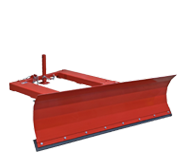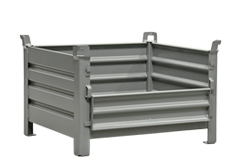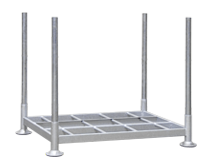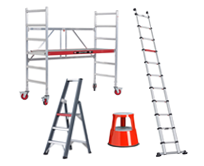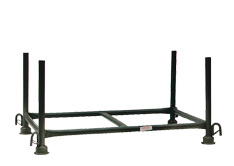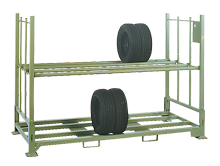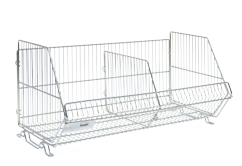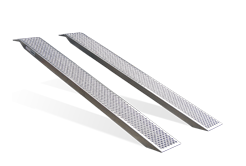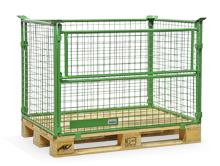My order
-
Placing an order
If you want to order one or more products, you must place the product in the shopping trolley by clicking on the “Order” button. The product will now be in the shopping trolley, which you will always be able to find at the top of the website. Next, you can continue to shop and place several products in your shopping trolley, or you can choose to order the products in your trolley.
Before you continue, it is always possible to change the quantities in the shopping trolley and/or to remove a product. If you are happy with what you have entered, you can click on "next step".
During the order process we will ask you to enter your data. If you are a new customer, we ask you to create an account first, by entering your data as completely as possible. As an existing client of Kruizinga.com you can log in directly with your e-mail address and password, after which your data will appear automatically while ordering. Once everything has been entered correctly, you will be able to continue by clicking on “next step”.
Finally, you must enter the address for your invoice. If the delivery address is not the same as the invoicing address, you can indicate this here and enter a different delivery address. Here, you will also be able to state your own reference (number) and possible remark at the order. This could, for instance, be a question about the delivery date or a remark that something has to be supplied at a specific date. Once you have completed everything, you will click on “send order”.
-
Delivery time
The delivery time is stated in the confirmation e-mail. This e-mail states the delivery time on a weekly level, as soon as we have loaded the goods you will get an e-mail with the statement “your order has been sent”. Your order will then be delivered in approx. 2 work days.
The delivery time can be delayed if the terms of payment have not been met. The terms of payment are also stated in the order confirmation.
The delivery time can also be delayed if we have not yet received a final confirmation. So do make sure you make a final confirmation for the order, this can be done by simply confirming the e-mail by means of one mouse click.
-
Order status
By logging in at your account at Kruizinga, you can keep track of the status of your order. Each change in the status of your order will also be confirmed through e-mail. You will also be informed by e-mail, in case of changes in the delivery time for your order. This will always be based on the most recent status notification that Kruizinga has provided to you through the website, your account or via e-mail.
-
Requesting a tender
If you want to receive a tender for one or more products, you can place the product in the tender overview by clicking on the “Tender” button. The product will now be in the tender overview, which you can always find at the top of the website. Next, you can choose to continue shopping and place several products in the overview, or you can choose to request the tender immediately.
Before you continue, you can always change the quantities and/or remove a product from the tender overview. If you are happy with what you have entered, you can click on "next step".
In the second step of the request, we ask you to enter your data. If you are a new customer, we ask you to create an account first, by entering your data as completely as possible. As an existing client of Kruizinga.com you can log in directly with your e-mail address and password, after which your data will appear automatically while making the request. Once everything has been entered correctly, you will be able to continue by clicking on “next step”.
At step three you will enter the invoice address. Here, you will also be able to add a possible remark at your request. Once you have completed everything, you must click on “send tender”.
-
My account
For placing an online order, you must create a private account. You will only have to do this once. In order to create your account we ask you to enter a few data. Kruizinga.com will only use these data in order to perform your order. When creating you account you will choose your own password. Using this password, coupled to your e-mail address, you can log in at your account. In this way you will be able to view and change your data at all times.
Within your account it will also be possible to track your order status on line. If you log in to your account, you can track the status of each order on line.
-
Changes or cancellations
If, after you have placed an order, you want to make a change to your order or cancel your order, this will be possible in most cases. Do contact us as soon as possible.
Material/quantities that deviate from standard will not be exchanged or taken back!
-
Account data
If you want to place orders at Kruizinga.com, you will need an account. For this, go to "My Account" at the top of the page. Here, you will then click on "register". After this you will be able to enter your data for a profile.
Within your account you will always be able to change data such as name, e-mail address, delivery and invoice address and payment data. Within "My Account", it is also possible to track the status for each order.
I get the message: The e-mail address entered is not (yet) known in our database.
When you see this message, this will mean that we do not know the e-mail address provided by you. According to our data, no account has yet been created. You can click on ‘register’ to create an account.
I get the above-mentioned message, but I have already created an account.
Make sure there are no typing errors in the e-mail address. If you are certain that you have already created an account with the e-mail address entered by you, but you still get the above-mentioned message, please contact us.
I get the message: The password entered by you does not correspond with the e-mail address for this account.
Make sure there are no typing errors in the password. If the message keeps appearing, you can click on "Retrieve password".
Forgotten password
Click here if you have forgotten your password. You will then go to a page where you can leave your e-mail address. Within a few minutes you will receive an e-mail from us with a new password. Use this password to log in. Within your account, you will always be able to change the password.
-
Returning products
Return conditions:
- Your order can only be returned once approval has been provided by our sales department.
- You can submit return requests via customerservice@kruizinga.com
- We must receive return requests within 2 working days of delivery taking place.
- Tailor-made products cannot be returned.
- Products in the ‘Used’ category cannot be returned.
- Once the return request has been approved, our sales department will send you a financial proposal which needs to be confirmed.
- Once we receive your confirmation, we will e-mail you the forms which need to accompany your returned order.
- Material/quantities that deviate from standard will not be exchanged or taken back!
The return order cannot be processed unless it is accompanied by these forms.
- You will be responsible for all costs associated with return transport.
You can also personally transport the order to our warehouse.
The address for all return orders is: Kruizinga.com Ir. R.R. van der Zeelaan 1 8191 JH Wapenveld Netherlands
- You will only be reimbursed the collection amount mentioned on our website, www.kruizinga.com
- The packaging and volume of returned products must be exactly the same as the original delivery.
If there is an increase in volume, you will be charged for any accompanying costs.
- Products you have already fitted must be disassembled and returned to us in their original condition.
- All returned orders will be checked and evaluated upon receipt.
- The Billing department will send you a credit note if the returned order meets the above-mentioned requirements.
Alternatively, we will contact you should the returned order fail to meet these requirements.
- Credit notes will only be paid via bank transfer to a bank account already in our system.
Download Return Conditions: